GNOME 49 Backlight Changes
One of the things I’m working on at Red Hat is HDR support. HDR is inherently linked to luminance (brightness, but ignoring human perception) which makes it an important parameter for us that we would like to be in control of.
One reason is rather stupid. Most external HDR displays refuse to let the user control the luminance in their on-screen-display (OSD) if the display is in HDR mode. Why? Good question. Read my previous blog post.
The other reason is that the amount of HDR headroom we have available is the result of the maximum luminance we can achieve versus the luminance that we use as the luminance a sheet of white paper has (reference white level). For power consumption reasons, we want to be able to dynamically change the available headroom, depending on how much headroom the content can make use of. If there is no HDR content on the screen, there is no need to crank up the backlight to give us more headroom, because the headroom will be unused.
To work around the first issue, mutter can change the signal it sends to the display, so that white is not a signal value of 1.0 but somewhere else between 0 and 1. This essentially emulates a backlight in software. The drawback is that we’re not using a bunch of bits in the signal anymore and issues like banding might become more noticeable, but since we’re using this only with 10 or 12 bits HDR signals, this isn’t an issue in practice.
This has been implemented in GNOME 48 already, but it was an API that mutter exposed and Settings showed as “HDR Brightness”.
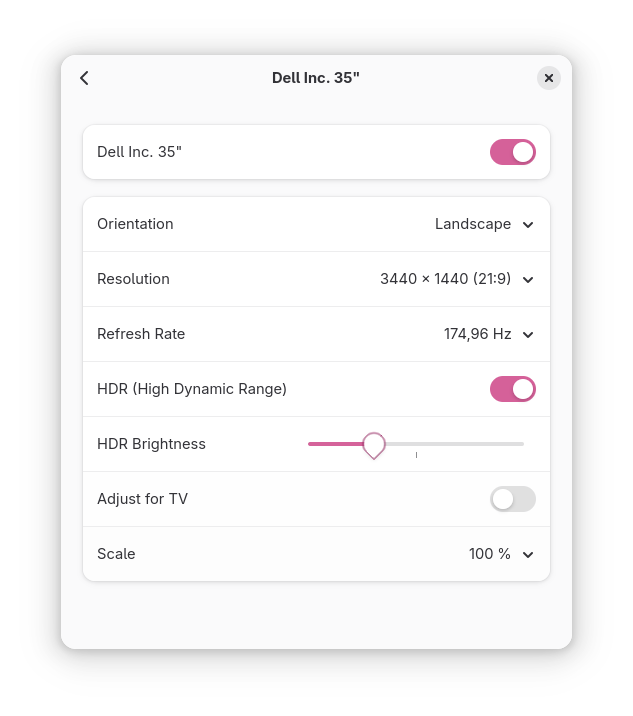
"HDR Brightness" in GNOME Settings
The second issue requires us to be able to map the backlight value to luminance, and change the backlight atomically with an update to the screen. We could work towards adding those things to the existing sysfs backlight API but it turns out that there are a number of problems with it. Mapping the sysfs entry to a connected display is really hard (GNOME pretends that there is only one single internal display that can ever be controlled), and writing a value to the backlight requires root privileges or calling a logind dbus API. One internal panel can expose multiple backlights, the value of 0 can mean the display turns off or is just really dim.
So a decision was made to create a new API that will be part of KMS, the API that we use to control the displays.
The sysfs backlight has been controlled by gnome-settings-daemon and GNOME Shell called a dbus API when the screen brightness slider was moved.
To recap:
- There is a sysfs backlight API for basically one internal panel requires logind or a setuid helper executable
- gnome-settings-daemon controlled this single screen sysfs backlight
- Mutter has a “software backlight” feature
- KMS will get a new backlight API that needs to be controlled by mutter
Overall, this is quite messy, so I decided to clean this up.
Over the last year, I moved the sysfs backlight handling from gnome-settings-daemon into mutter, added logic to decide which backlight to use (sysfs or the “software backlight”), and made it generic so that any screen can have a backlight. This means mutter is the single source of truth for the backlight itself. The backlight itself gets its value from a number of sources. The user can configure the screen brightness in the quick settings menu and via keyboard shortcuts. Power saving features can kick in and dim the screen. Lastly, an Ambient Light Sensor (ALS) can take control over the screen brightness. To make things more interesting, a single “logical monitor” can have multiple hardware monitors which each can have a backlight. All of that logic is now neatly sitting in GNOME Shell which takes signals from gnome-settings-daemon about the ALS and dimming. I also changed the Quick Settings UI to make it possible to control the brightness on multiple screens, and removed the old “HDR Brightness” from Settings.
All of this means that we can now handle screen brightness on multiple monitors and when the new KMS backlight API makes it upstream, we can just plug it in, and start to dynamically create HDR headroom.
-
Best Practices for Ownership in GLib
-
Improving the Flatpak Graphics Drivers Situation
-
Flatpak Pre-Installation Approaches
-
Flatpak Happenings
-
SO_PEERPIDFD Gets More Useful
-
XDG Intents Updates
-
Integrating libdex with GDBus
-
Testing with Portals
-
Display Next Hackfest 2025
-
GNOME 49 Backlight Changes
-
Blender HDR and the reference white issue
-
Booting into Toolbox Containers
-
On the Usefulness of SO_PEERPIDFD
-
Fedora Silverblue Development Utils
-
Developing Gnome Shell on Fedora Silverblue
-
Setting up a personal server in 2023
Do you have a comment?
Toot at me on mastodon or send me a mail!